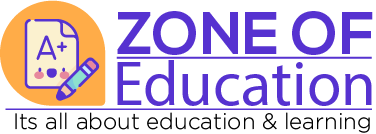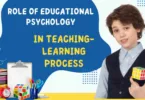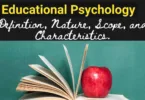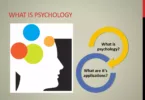Top 27 Assessment Tools for Teachers
Assessment is an integral part of the teaching and learning process, allowing teachers to monitor students’ progress and identify areas for improvement. With the advancement of technology, assessments are available to teachers to enhance their teaching practises and provide accurate and valuable feedback. This article will explore the Top 27 Assessment Tools for Teachers to assess their students’ learning outcomes effectively.
These assessment tools cover various aspects of assessment, including formative assessments, summative assessments, and diagnostic assessments. They encompass a range of formats, such as online quizzes, interactive games, rubrics, and performance-based assessments. One notable tool is Kahoot!, a popular game-based learning platform that allows teachers to create interactive quizzes and engage students in a fun and competitive learning environment. Another tool worth mentioning is Socrative, which enables teachers to administer real-time quizzes and gather immediate student feedback.
By using these assessment tools, teachers can save time on grading and data collection and gain valuable insights into their students’ strengths and weaknesses. Moreover, these tools promote active student engagement and provide opportunities for personalized learning.

Assistants
Assistants has proven to be a game-changer in education, revolutionizing how students learn and teachers teach. This innovative online platform combines the power of technology with the expertise of educators, creating a dynamic and personalized learning experience for students.
One of the key features of ASSISTments is its ability to provide instant feedback to students. After completing a task or answering a question, students receive immediate feedback on their performance, allowing them to identify and correct mistakes in real-time. This helps students understand the material and fosters a sense of responsibility for their learning.
ASSISTments offers a wealth of data and analytics that teachers can use to inform their teachers. By analyzing student responses and performance data, teachers can gain valuable insights into areas where students struggle or excel. Armed with this information, teachers can tailor their instruction to meet the individual needs of each student, ensuring that no one falls behind or gets left behind.
Research studies have widely acknowledged and validated the impact of ASSISTments. For instance, a study by researchers at Worcester Polytechnic Institute found that students who used ASSISTments consistently outperformed their peers who did not use the platform.
Edpuzzle
Edpuzzle is another popular online learning platform that offers a unique way for teachers to engage and assess their students through interactive video lessons. With its user-friendly interface and extensive library of educational videos, Edpuzzle has gained recognition for its ability to enhance classroom instruction and promote student understanding.
One key feature that sets Edpuzzle apart is its ability to personalize learning. Teachers can create and customize video lessons by adding voiceovers, questions, and comments. This allows for a more tailored learning experience, as students can receive immediate feedback and clarification on key concepts. Additionally, Edpuzzle offers a variety of question types, such as multiple-choice and open-ended questions, to assess student understanding and track progress.
Edpuzzle provides valuable data and analytics for both teachers and students. Teachers can access real-time data on student performance, allowing them to identify areas of weakness and adjust their instruction accordingly. On the other hand, students can view their progress and track their improvement over time. This data-driven approach benefits individual students and enables teachers to make informed instructional decisions.
In addition to its interactive features, Edpuzzle offers a collaborative learning environment. Teachers can create video lessons and share them with their colleagues, fostering a culture of collaboration and professional development.
Edulastic
Edulastic is another popular educational technology platform that aims to enhance learning experiences for students and provide valuable data for teachers. Similar to Edpuzzle, Edulastic offers a range of tools and features that promote interactive and personalized learning.
Edulastic extensive library of pre-made assessments and assignments. Teachers can access various questions, including multiple-choice, fill-in-the-blank, and short-answer questions, to create engaging and effective assessments. Additionally, Edulastic allows teachers to customize these assessments to align with their specific teaching goals and standards.
Edulastic offers real-time feedback for both students and teachers. Students receive immediate feedback on their responses, allowing them to track their progress and identify areas for improvement. On the other hand, teachers can access detailed reports and analytics that provide valuable insights into student performance. These reports can help teachers identify trends, assess the effectiveness of their instruction, and make data-driven decisions to support student learning.
Edulastic supports collaborative learning by allowing teachers to create assignments and encouraging peer feedback and discussion. Students can engage in online discussions, provide feedback on their peers’ work, and collaborate on projects, fostering a sense of community and active learning.
Explain Everything
Explain Everything: Enhancing Interactive Presentations
The use of technology in education has revolutionized the way teachers deliver content and engage students. One such tool that has gained popularity is Explain Everything. This powerful and versatile app allows educators to create interactive presentations that captivate students’ attention and promote active learning.
One key feature of Explain Everything is its ability to annotate and illustrate. Teachers can use this tool to mark up images, diagrams, and documents in real-time, highlighting important points, clarifying complex concepts, and providing real highlighting of important points, clarifying students’ understanding, and encouraging them to participate in the learning process actively. A noteworthy aspect of Explaandthing is its collaborative capabilities. This app allows multiple users to work on a project simultaneously, regardless of their physical location. This opens up a world of possibilities for group work and remote learning. Students can collaborate on projects, brainstorm ideas, and give feedback to their peers, fostering a sense of community and teamwork.
Explain Everything offers a multimedia-rich experience. Educators can incorporate videos, images, audio recordings, and interactive elements into their presentations, making the learning experience more engaging and dynamic. This variety of multimedia options caters to different learning styles and allows students to interact with the content in a way that suits their needs.
Flipgrid
Following a comprehensive explanation of the educational tool Explain Everything, the subsequent section will delve into the features and benefits of Flipgrid.
Flipgrid is an innovative video discussion platform that enhances student engagement and collaboration in the classroom. Developed in 2015 by Dr. Charlie Miller and Dr. Phil Soran, Flipgrid has gained popularity among educators worldwide for fostering meaningful conversations among students.
One of Flipgrid’s remarkable features is its ease of use. With a simple interface, students can record and share short video responses to prompts or questions posted by their teachers. These video responses can be viewed and commented on by peers and instructors, facilitating a dynamic learning environment. Moreover, Flipgrid’s compatibility with various devices, including smartphones, tablets, and laptops, makes it accessible to all students, regardless of their technological resources.
Additionally, Flipgrid offers a range of customizable options for educators. Teachers can personalize their grids by adding images, videos, and links to external resources, enriching the learning experience. They can also set time limits for video responses and moderate the content before sharing it with the class, ensuring a safe and productive online environment.
Flipgrid encourages active participation and collaboration among students. Through its “GridPals” feature, teachers can connect their classrooms with others worldwide, providing opportunities for cultural exchange and global collaboration.
Gimkit
Transition: Besides Flipgrid, another popular educational tool widely used in classrooms is Gimkit.
Gimkit is an interactive learning platform that engages students with a besides-based approach. Designed by high school students, the platform offers an array of educational games that help students reinforce their knowledge and skills in various subjects. Unlike traditional quizzes or worksheets, Gimkit introduces an element of competition and engagement to the learning process, making it an effective tool for student-centered instruction.
One of the main features of Gimkit is its adaptability. The platform allows teachers to customize their games, tailoring them to suit their students’ specific needs and learning objectives. Teachers can create questions and answers, assign point values, and even include multimedia elements such as images in their students’ videos. This flexibility enables different learning styles and engages students of varying abilities.
Gimkit provides real-time feedback to both teachers and students. Throughout the game, teachers can monitor individual and class progress, identifying areas of strength and weakness. On the other hand, students receive instant feedback on their answers, allowing them to reflect on their understanding and make corrections if needed. This immediate feedback fosters a sense of agency and ownership in students’ learning, as they can actively participate in their educational journey.
Gimkit is an innovative educational tool that promotes active learning and student engagement.
Google Classroom Question Tool
Moving on from the engaging and interactive features of Gimkit, another useful tool for educators is the Google Classroom Question Tool. This tool allows teachers to create and distribute quizzes, surveys, and assessments to their students through the Google Classroom platform.
With the Google Classroom Question Tool, teachers can easily create multiple-choice, short-answer, or matching questions to assess their student’s understanding of a particular topic. These questions can be customized to include images, videos, or links to external resources, providing a more comprehensive learning experience. Additionally, teachers can set a time limit for each question, ensuring students complete the assessment within a specified timeframe.
One of the key advantages of using the Google Classroom Question Tool is its seamless integration with the Google Classroom platform. Once the assessment is created, teachers can distribute it to their students with just a few clicks. Students can then access the assessment directly from their Google Classroom account, eliminating the need for additional logins or platforms.
The Google Classroom Question Tool offers various options for grading and feedback. Teachers can choose to have the assessments graded automatically, saving valuable time and providing instant feedback to students. Alternatively, teachers can manually grade the assessments and provide personalized feedback to each student.
In conclusion, the Google Classroom Question Tool is a valuable resource for educators to create and distribute assessments to their students.
Go Formal
Moving away from the casual and interactive nature of the Google Classroom Question Tool, educators may need a more formal and structured approach to facilitate learning. This is where the assignment tool in Google Classroom comes into play.
The Assignment Tool allows teachers to create and distribute tasks to their students, providing a clear framework for learning objectives and expectations. With this tool, teachers can assign tasks, such as essays, quizzes, or projects, and set specific due dates and points for each assignment. Students can easily access the assignments, submit their work electronically, and receive feedback from their teachers promptly.
One of the key advantages of the Assignment Tool is its ability to streamline the grading process. Teachers can grade assignments directly within Google Classroom, providing comments and feedback that are accessible to students. The tool also allows for easy tracking of student progress, as teachers can see when assignments were submitted and view the overall grades for each task.
The assignment tool promotes a sense of accountability and responsibility among students. By setting deadlines and expectations, teachers encourage students to manage their time effectively and take ownership of their learning. This helps students develop important skills that will benefit them academically and professionally.
Google Forms
Following the discussion on adopting a formal tone, we now turn our attention to a powerful tool that can assist in gathering data and feedback in a structured manner, academically and professionally, offered by Google that enables users to create surveys, quizzes, and questionnaires. Its user-friendly interface and customizable features have become popular for personal and professional use.
One of the key advantages of Google Forms is its ease of use. Creating a form is a straightforward process that involves selecting the desired question types, such as multiple choice, short answer, or rating scale, and inputting the corresponding options or prompts. The forms can be further customized by adding images or videos, changing the color scheme, and even modifying the layout to suit the specific requirements of the survey.
Google Forms offers various sharing options, allowing users to distribute their forms through email, social media platforms, or embedded links on websites. The responses collected from participants are automatically stored in a Google Sheets spreadsheet, making it convenient for analysis and data management.
Another notable feature of Google Forms is its real-time collaboration capability. Multiple users can work on the same Form simultaneously, making it ideal for team projects or collaborative research. Furthermore, the application provides instant summaries of the responses, allowing users to gain insights quickly and efficiently.
Insert Learning
Google Forms is a versatile tool that allows users to easily create surveys, quizzes, and questionnaires. However, if you want a more interactive and engaging way to deliver content to your students or audience, InsertLearning may be your solution.
InsertLearning is a platform that integrates seamlessly with Google Chrome and allows users to transform any webpage into an interactive lesson. With InsertLearning, you can add annotations, questions, discussion prompts, videos, and other multimedia elements directly onto the webpage. This provides a visual representation of ideas and allows learners to interact with the content more meaningfully.
One of the key features of InsertLearning is the ability to track student progress and engagement. Teachers can see which students have completed the lesson, how long they spent on each section, and their responses to questions to more meaningfully assess student understanding and tailor instruction to individual needs.
In addition, InsertLearning offers a library of pre-made lessons created by educators that cover a wide range of topics and subjects. These lessons can be easily customized to fit your needs and save you valuable time and effort in lesson planning.
Overall, InsertLearning provides a dynamic and interactive learning experience beyond Google Forms’ capabilities. It allows for greater student engagement, personalized instruction, and data-driven decision-making.
Jamboard
Jamboard is a collaborative digital whiteboard developed by Google. It offers a range of features that make it a valuable tool for brainstorming, presenting, and collaborating. Transitioning from the previous topic of InsertLearning, Jamboard can be seen as an innovative way to enhance interactive learning experiences.
One key feature of Jamboard is its ability to enable real-time collaboration. Multiple users can work on the same board simultaneously, making it ideal for group projects or remote learning settings. This feature fosters active participation and engagement among students, allowing them to contribute their ideas and perspectives collaboratively and interactively.
Jamboard offers a variety of tools that facilitate creativity and visual expression. Users can draw, write, and add images or sticky notes to the board, making it a versatile platform for presenting complex ideas or concepts. Additionally, integrating with other Google tools, such as Google Drive and Google Meet, allows for seamless sharing and communication.
Jamboard’s versatility extends beyond the classroom. It can be used in various professional settings for brainstorming sessions, project planning, or virtual meetings. Its intuitive interface and easy-to-use features make it accessible to users of all skill levels.
Jamboard provides an innovative and interactive platform for collaboration and visual expression. Its features and capabilities make it a valuable tool for educators and professionals, enhancing the learning and communication experience.
Kahoot!
Kahoot!: A Fun and Interactive Learning Tool
Now that we have explored the capabilities of Jamboard, let’s dive into another exciting educational tool called Kahoot! Kahoot! is an online learning platform that engages students through interactive quizzes and games. It has gained immense popularity among educators and students alike due to its ability to make learning enjoyable while reinforcing knowledge and skills.
One of the key features that sets Kahoot apart is its user-friendly interface. Teachers can easily create custom quizzes, surveys, and discussions tailored to their lesson plans. These interactive activities can be accessed by students on their devices, such as laptops, tablets, or smartphones. By incorporating gamification elements, Kahoot! Transforms the learning experience into a fun and competitive game, fostering active student participation and motivation.
Moreover, Kahoot! Offers a vast library of ready-made quizzes and games created by other educators and experts. This extensive collection covers various subjects and topics across grade levels, providing teachers with resources to supplement their lessons. Additionally, Kahoot! Allows instructors to track students’ progress and identify areas for improvement, enabling personalized learning and targeted interventions.
Furthermore, Kahoot! can be used in traditional classrooms and remote or hybrid learning environments. Its compatibility with video conferencing platforms and integration with learning management systems make it a versatile tool for distance education.
Mentimeter
Moving on from the interactive quiz platform Kahoot!, we focus on another powerful tool for engaging audiences: Mentimeter.
Mentimeter is a cloud-based presentation software that allows presenters to create interactive and dynamic presentations. Its user-friendly interface and wide range of features have gained popularity among educators, presenters, and businesses. One of the features of Mentimeter is its ability to create real-time polls, surveys, and quizzes. Presenters can ask their audience multiple-choice questions, open-ended questions, or even use word clouds to gather feedback and opinions. This encourages active participation and provides valuable insights for the presenter.
Furthermore, Mentimeter offers a variety of visual presentation options, enabling presenters to create visually appealing and engaging slides. Presenters can customize their slides, from charts and graphs to images and videos, according to their presentation style and content. This visual element helps capture the audience’s attention and enhance their understanding of the presented topic.
Mentimeter allows seamless integration with other presentation tools like PowerPoint and Google Slides. This makes it easy for presenters to incorporate Mentimeter into their existing presentation workflows without any hassle.
Mentimeter is a versatile and powerful presentation tool that offers a range of interactive features to engage and captivate audiences.
Mote
Mote: A Revolutionary Classroom Discussion Tool
Building upon the success of Mentimeter, another powerful tool that has gained popularity in the realm of classroom engagement is Mote. Designed to enhance discussions and facilitate meaningful interactions, Mote has revolutionized how teachers and students communicate in the virtual classroom.
Mote is an innovative add-on for Google Classroom that allows users to leave voice notes and feedback on documents, assignments, and emails. Teachers can provide personalized audio feedback with just a few clicks, creating a more engaging learning environment and saving time.
One of the key features of Mote is its ease of use. By positively impacting it, users gain access to a range of options, including the ability to record voice notes, transcribe them into written comments, and even translate them into multiple languages. This makes it an ideal tool for educators working with diverse student populations.
In addition to its user-friendly interface, Mote also offers several practical benefits. Research has shown that audio feedback can positively impact student learning and motivation. Hearing their teacher’s voice makes students feel a deeper connection to their instructor and more likely to internalize the feedback provided.
Nearpod
After exploring the innovative features of Mote, let us now turn our attention to a powerful educational tool called Nearpod. With Nearpod, teachers can transform their traditional classrooms into engaging and interactive learning environments.
Imagine a classroom where students actively participate in the lesson, where their attention is captivated by vibrant visuals and interactive activities. Nearpod makes this a reality by providing a platform that allows educators to deliver synchronized lessons to students’ devices. Teachers can create interactive presentations using a variety of multimedia resources, such as images, videos, and quizzes. These presentations are then shared with students, who can follow along on their own devices, allowing individualized learning experiences.
One of the standout features of Nearpod is its ability to assess student understanding in real time. Teachers can embed formative assessments into their presentations, enabling them to gauge student comprehension and adjust their instruction accordingly. Moreover, Nearpod offers a collaborative element where students can actively participate by responding to questions, completing activities, and discussing topics with their peers.
Furthermore, Nearpod provides a wealth of ready-made lessons created by educators from around the globe. Teachers can access a vast library of pre-designed interactive lessons covering various subjects and grade levels. This not only saves time for teachers but also ensures high-quality content for students.
Padlet
After exploring the engaging features of Nearpod, let’s now turn our attention to another powerful tool in educational technology: Padlet. Designed to foster collaboration, creativity, and critical thinking, Padlet offers a dynamic platform for students to express their ideas and showcase their learning in a visually appealing manner.
Padlet, often described as a virtual bulletin board, allows users to create and share digital canvases known as “walls,” where they can add content such as text, images, videos, and links. This flexibility enables educators to design interactive and multimedia-rich activities that cater to diverse learning styles. As a result, students can actively participate in their learning process, engaging with the material in a way that resonates with them.
One key advantage of Padlet is its versatility. It can be used across various subjects and grade levels, making it a valuable tool for teachers in different disciplines. For instance, in a language arts class, students can collaborate on a wall to analyze a literary text, sharing their interpretations and supporting evidence. Padlet can collect and organize research findings in a science class, enabling students to collaborate on a virtual lab report. Moreover, Padlet’s accessibility features, such as customizable privacy settings and closed-captioning options, ensure that all students can actively participate, regardless of their needs.
Parlay
Padlet has been widely used as a collaborative tool for brainstorming and sharing ideas. However, exploring other platforms that offer similar functionalities is important to broaden our options. One such platform is Parlay, which provides educators and students with a unique opportunity to engage in meaningful discussions and develop critical thinking skills.
Parlay offers a structured approach to online discussions through its various features. One notable feature is the “RoundTable” feature, which allows participants to engage in text-based discussions in a structured manner. This feature encourages participants to critically analyze and respond to prompts or questions, fostering a deeper understanding of the subject. Parlay’s “Fishbowl” feature also enables students to have a more interactive and dynamic discussion by allowing them to take turns speaking and listening. This promotes active participation and enhances communication skills.
Furthermore, Parlay offers various pre-made discussion prompts covering various subjects and grade levels. These prompts stimulate critical thinking and encourage students to delve into complex topics. Moreover, educators can create custom prompts, tailoring the discussions to suit their instructional goals.
In terms of assessment, Parlay provides educators with valuable insights through its analytics feature. This feature allows educators to track student participation, monitor engagement levels, and assess the quality of contributions.
Pear Deck
Parlay is a powerful tool that facilitates communication and collaboration among individuals. However, it is important to explore other alternatives to ensure a well-rounded understanding of the available options. One alternative is Pear Deck, an interactive presentation platform that enhances student engagement and promotes active learning.
With Pear Deck, educators can transform traditional presentations into interactive experiences by incorporating real-time questions, quizzes, and discussions. This platform allows students to actively participate in learning, promoting critical thinking and knowledge retention. By providing immediate feedback and facilitating classroom discussions, Pear Deck encourages students to take ownership of their learning and fosters a collaborative classroom environment.
One of the standout features of Pear Deck is its ability to integrate seamlessly with popular learning management systems, such as Google Classroom. This integration streamlines the creation and delivery of interactive presentations, saving educators valuable time and ensuring a smooth transition between platforms.
Pear Deck offers a variety of content options, including multiple-choice, open-ended questions, and draggable elements. This versatility allows educators to tailor their presentations to meet their student’s specific needs and learning styles. Additionally, Pear Deck provides valuable analytics and data insights, enabling educators to assess student understanding and make informed instructional decisions.
While Parlay is an effective communication tool, Pear Deck offers a unique approach to enhancing student engagement and promoting active learning.
Playposit
Playposit is another popular interactive learning tool that can enhance the engagement and participation of students in online courses. Like Pear Deck, Playposit allows instructors to create interactive video lessons by incorporating various questions and activities into pre-existing videos.
Playposit visually represents ideas by enabling instructors to break down complex concepts into smaller, digestible chunks. Instructors can insert multiple-choice, fill-in-the-blank, or open-ended questions at specific intervals during the video, ensuring that students are actively processing the information. Additionally, instructors can embed supplemental resources such as images, links, and text within the video, further enriching the learning experience.
One of the key benefits of Playposit is its ability to track and monitor student progress and engagement. Instructors can analyze student responses and viewing patterns, gaining valuable insights into student understanding and performance. This data can inform instructional decisions and help instructors identify areas for improvement.
Playposit offers a range of customization options, allowing instructors to tailor the interactive video lessons to their specific needs. Instructors can easily add their videos or utilize the extensive library of pre-existing videos on the platform.
In conclusion, Playposit is a powerful tool that enhances the effectiveness of online learning by promoting active student engagement and providing valuable insights for instructors.
Conclusion
In conclusion, teachers can use many assessment tools to enhance their instructional practices. These tools provide valuable features and functionalities that can facilitate student learning and engagement. From interactive platforms like Nearpod and Edpuzzle, which allow teachers to create engaging presentations and incorporate multimedia content, to formative assessment tools like Kahoot! and Pear Deck, which promote active participation and real-time feedback, there is a tool to suit every teacher’s needs.
Additionally, technology integration has revolutionized the assessment process, allowing for more efficient and effective ways to evaluate student progress. Tools like Google Forms and Padlet offer easy-to-use interfaces for creating and administering assessments, while Mentimeter and Form provide innovative ways to gather student feedback and opinions. These assessment tools save teachers time and provide valuable data and insights that can inform instructional decision-making.
Overall, using assessment tools in the classroom has proven beneficial in promoting student engagement, active learning, and personalized instruction. By leveraging the capabilities of these tools, teachers can create a dynamic and interactive learning environment that fosters student success.